After writing about colour management, printer (and monitor) calibration and printing the photographs, both theory and practice at Burton College and via D S Colour Labs, I thought I had better do a short blog on ICC Profiles.
The term ICC refers to the International Colour Consortium.
Understanding what a profile is will help you fully comprehend what happens in colour-managed transformations. An ICC profile is a standard way of numerically defining the way a particular device (a scanner, camera, printer or monitor) renders colour for a human observer under average daylight conditions. Colour management involves linking these various device profiles together in a way that allows us to control the appearance of colours from one device to another. In order for this to work, a profile must reference the observable colours from a device to a device-independent model, a sort of absolute definition of colour. Profiles are static definitions, and the dynamic calculations that move an image file through various profiles to arrive at the final output are handled by a colour management module (CMM) that’s the mathematical engine for all the transforms.
Therefore, a profile is a special number transformer, a kind of black box called a lookup table (LUT), or more often a colour lookup table (CLUT), which takes a set of numbers and returns another set of numbers. The first set of numbers can be from any kind of colour device (RGB, CMYK or grey scale); the second set of numbers is the LAB definition of the colour represented by the first set.
The above might look confusing, but it is important to remember that all computers work on binary, and that even that picture you took on location or in Burton College’s studio, is seen by the computer as simply a series of 1s and 0s.
A profile “looks up” the LAB value for a colour in a specific colour space.
You can think of LAB numbers as being independent of any particular device but representative of colours observable under D50 graphics industry-standard lighting. Therefore, a profile gives us a real colour definition of the numbers from a digital file—in D50 light.
Some profiles are relatively simple rules based on a matrix with a few points defining a larger set of colours. Other profiles are larger plots of all possible colours in a particular set. Matrix profiles are commonly used for Photoshop’s working spaces and monitor profiles. Printer profiles are most commonly larger CLUTs, sometimes referred to as table-based profiles. The math surrounding all this is staggering. For the artist, a profile is merely a definition of the colour rendered by a device translated into LAB. When photographers need to transform one set of device numbers into numbers for another device, they use profiles to “look up” the LAB colours and generate new numbers for the next device based on those colours.
LAB Colour is the link between the two device numbers.
When the profiles for the devices you’re using are installed, you simply have to select the appropriate profile at the right time to manage the necessary colour transforms.

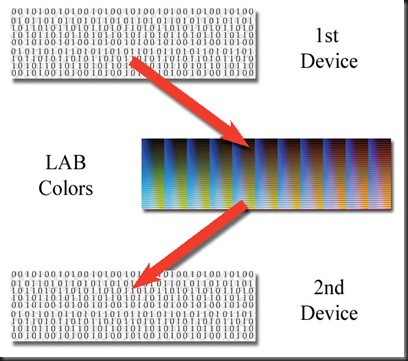
No comments:
Post a Comment