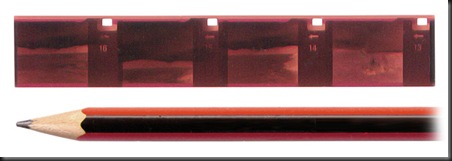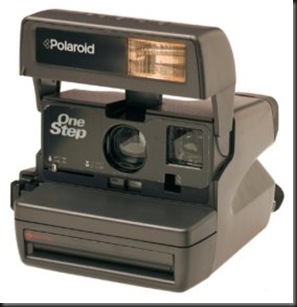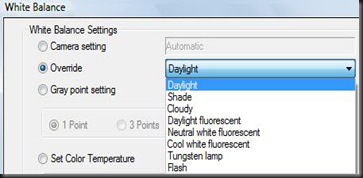Serif Photo Plus (Paid for - Windows only)
Saturday, 23 October 2010
Photo Editors
Serif Photo Plus (Paid for - Windows only)
Computer Platforms
- Windows based PCs
- Apple Macs
Each platform has its advantages and disadvantages with some software (eg Corel Paintshop Pro, Serif Photo Plus) available for only for certain platforms.
To many people the Apple Mac platform is seen as 'the' graphics machine.
Within these platforms there are different forms available like laptop and desk top computers.
Tuesday, 19 October 2010
Digital Camera Sensors
- CCD (Charged Coupling Device)
- CMOS (Compound Metal Oxide Silicon)
- APS-C
- APS-H
- Full frame
- Micro 4/3
Point | APS-C | Full Frame |
| Price | Cheaper | More Expensive |
| Image Quality | Good | Best |
| Viewfinder | Smaller | Larger and brighter |
| Lens availability | Wide choice of lenses | Limited choice of lenses |
| Crop Factor | Increases focal length | No crop factor |
Monday, 18 October 2010
Photographic Film Formats

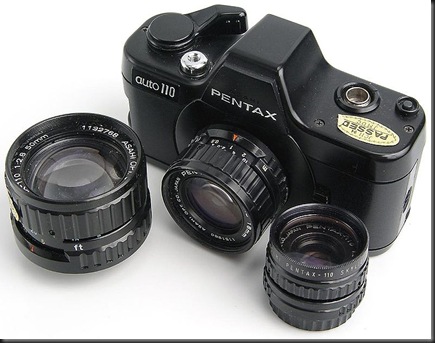

Like the 110 film format that followed, the 126 format was a cassette based format:


As you can see from the picture below, the negatives are in a completely new way of arrangement, almost star like:
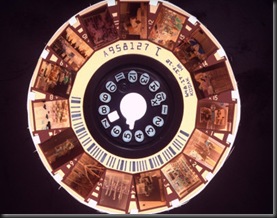
But these cameras had a very limited appeal due to the production of cheaper 35mm compact cameras.
APS (Advanced Photo System) Cameras
These were the first serious attempt to take on the traditional 35mm film, with some manufacturers, including Canon, Nikon and Minolta producing APS SLRs:

- High Definition (negative size 30.2 mm x 16.7 mm)
- Classic (negative size 25.1 mm x 16.7 mm)
- Panoramic (negative size 30.2 mm x 9.5 mm)

These indicators show:
- Full Circle - Unexposed
- Half Circle - Part Exposed
- Cross - Exposed but not processed
- Square - Exposed and processed
Krys Bailey
Flowers, animals, and macro photography have become areas where she had became increasingly interested. She also use photo subjects as a basis for her growing collection of photo art - just letting her imagination take over.
After many years of using traditional film media, she is now a dedicated digital photographer, enjoying the freedom, flexibility and high quality of the digital SLR. Her equipment includes professional Canon DSLRs and lenses
 |  |
 |  |
 |  |
Analysis of Krys' work
Krys's photographs show texture and vibrant colous and uses the light to illuminate the subject to bring out the detail.
Krys has concentrated on the centre of many of her subjects, with the subject central in the image.
Looking at Krys's work, I feel that I should not be worried about closing in on the subject, and concentrating on one element rather than try to include all the subject in the viewfinder.
Saturday, 16 October 2010
Macro Photography - Statement of Intent
Assignment Title |
Nature's Beauty |
Professional Application |
The professional applications of this type of photography includes nature publications, both internet based and commercial magazines. With the increase in people's interest in nature and conservation, partly due to television programmes (for example David Attenborough's series 'Life'), close up images of the natural world are becoming more widely used. Although in recent years, some advertisers are using macro photography to promote a number of consumer goods, especially where the items are small, where the intention is to emphasise the small size of the product. |
Intention |
| My intention with this photographic project is to explore the beauty of nature, in a way that is often missed because of the way we see things, especially in today's busy world where we rarely have time to look and see a lot of the world around us. But where I want differ from some macro photographers, is that I do not want to concentrate on spiders and other insects, because I feel that there is more to the micro world than insects, like nature's architecture which can be seen in the construction of a simple leaf. |
Purpose of this Project |
The purpose of this photography is two fold. Firstly, I want to explore this micro world that we never see and try to capture this world in my photography. Secondly, I would like to take forward some of the techniques that I learnt during my last photographic project, product photography, by taking it outside and into the natural world where you cannot control everything, unlike in a photographic studio. |
| Stimulus |
The stimulus for this project originally started after I took some photographs in our garden, after some rain had stopped, basically to try out a macro mode on my Fujifilm Finepix S7000 bridge camera, which has two macro modes one being supermacro mode where the camera is supposed to focus down to 25mm. With the rain drops still on the leaves, I liked how they refracted the light, in the same way as a glass lens does. This started me looking more at this area of photography, but only as an interest. This interest became reignited when I was looking at product photography. |
Inspirations |
Something that has inspired me is some of the early photographs that I took to try out some camera options, together with seeing some of the nature programmes on television, having grown up with seeing Jacques Cousteau, an underwater film maker and explorer, who brought the wonders of the undersea world into millions of homes, and some of nature programmes. Since I took those original photographs, I have been inspired to look at what other photographers have been photographing, but I chose not to cover insects as I feel these are only part of the unseen world, and that sometimes people have concentrated too much on these. |
Techniques and Equipment |
For this project I want to build on some of the techniques that I learnt during the product photography project, but working outside in natural light as much as possible. How I want to capture these photographs is in a way that the viewer can see the world that is often missed, because it is so minute and cannot be easily seen, but this is another unseen world, that I feel people should see, and that is what I want the viewer to see, and then often they look closer, like I did, to what they see in their daily life. For this project I will be using a combination of both cameras, with the Pentax I will be using the 18 - 200 mm lens, which has a macro facility, which would allow me to use the power and facilities of the Pentax camera with the macro ability of the lens. To use natural light as much as possible I may use reflectors to bounce light, where it would otherwise not reach. |
Wednesday, 13 October 2010
Macro Photography – Part 2
Unnamed |
Nature’s Web |
Veins and Water |
Highway |
Pink in the rain |
Brown Leaf |
Saturday, 9 October 2010
Macro Photography - Part 1
First area of photography
Media
Traditional Film Based Photography
| Colour Print Film | |
| Colour Slide Film |  |
| Black and White Print Film |  |
Digital Media (Memory) Cards
These cards have been described as digital film !
There are a number of different memory cards available on the market today, with some being replaced with newer upgraded formats.
The most common are:
| Secure Digital |  |
| Compact Flash |  |
| XD |  |
| Sony Memory Stick |  |
Thursday, 7 October 2010
White Balance
This is where the photographer works to ensure that the photograph is a true representation of what they saw through the viewfinder without any colour casts, either as a result of the interior lighting or as a result of the sun either passing through something, like leaves on a tree, or being reflected off something and onto the subject.
With the traditional photographic film when you used a higher speed film, for example 400 ASA (400 ISO) which was set for daylight (white balance) inside a room lit by normal tungsten light bulbs, the photograph would appear yellowish or reddish. This was because the film was more sensitive not only to the light, but also to the temperature of the light.
With photographic film, the answer was to either buy film that was (white) balanced for tungsten lighting or use a colour correction filter, like an 80a filter which was blue to counteract the yellowish colour cast. Other forms of lighting caused similar problems including florescent tubes which caused a greenish colour cast, and was corrected by a purple filter.
With digital cameras, the problem still exists, but is often automatically solved using the AWB or Auto White Balance, but this is not perfect. Therefore digital cameras offer alternative white balance settings for tungsten lighting, Fluorescent lighting, daylight, cloudy and custom.
There are two fool proof methods of getting the white balance correct, these are:
- Using the RAW format at the time of capture and using the photo editor to set the white balance of the photograph by selecting something in the photograph that is white in colour. The software then adjusts all the colours in the image to ensure that the target is in fact white.
- Finding something white, before you take the photograph, select the custom white balance on the camera, and take a reading from the item. Then when you take the photograph the camera will compensate for any colour casts.
Below are some options for changing the white balance with a RAW conversion application (see option 1 above):
Below are the options from the Pentax RAW conversion software:
Which, as you can see has more settings available, but also has an option for setting the grey point, similar in the way to the RAW conversion software above, for when the light is difficult to assess.
Wednesday, 6 October 2010
Third Party Printing
Printing your photographs at home can be very rewarding as you control the whole process from the capture of the photograph, right up to printing out your finished photograph.
But sometimes you have to consider other ways to get that finished print.
Often it is a case of cost, for example a good A3 printer can cost over £500.00, couple that to the cost of good quality A3 photographic paper (in different finishes and weights) and the cost of the ink can deter many people from printing photographs larger than A4.
There are a number of companies, for example DS Colour Labs, who can take your photograph and turn it into an A3 (or even larger) print for around £1.00 a print.
Although you will have to adjust the settings on your computer to match those of the companies printers to ensure that the finished print is correct, this works out far cheaper and opens up a wide range of possibilities !
Photographic Papers – film and digital
Digital (Printer) Photographic Paper

- Traditional photograph sizes (6” x 4”, 7” x 5”, 8” x 6”, 12” x 10”, etc)
- Standard European sizes (A6, A5, A4 and A3)
- Special sizes (panoramic, banner, etc)
Finishes
- Gloss
- Matt
- Perl
- Semi-gloss
- textured
- Canvas
Size Limitations of Film Based Cameras
Sensitivity
Traditionally with film based cameras, the photographer would carry different films of varying film speeds, usually measured in the old ASA (American Standards Association) and the old German DIN scale.
With photographic film I have used films ranging from Kodak Ektar 25 (a very slow film, with very fine grain) for taking photographs of people and places, as well as helicopters, on bright sunny days. With the helicopters, this slow film speed has enabled me to capture the movement of the rotor blades, right up to Kodak Ektar 1000 (a very fast film, but with Kodak's “T-grain” which reduces the grain and therefore produces a photograph) for taking photographs at concerts or in other lowlight situations or where very high shutter speeds are required. I have used Fujifilm 1600, but I found that too grainy and have not used it since.
Another problem with increasing the sensitivity or ISO rating of a photographic film, is that colour temperature can become an issue. The different colour temperatures of light are shown below: